ACSD#1 - Technology
Mission & Vision
Technology Department Mission
Support and empower the educational community with technological solutions that allow members to succeed and enhance teaching and learning.
Technology Department Vision
Expand educational potential by providing the necessary tools and opportunities for students and educators to be successful now and in the future.

Image by prostooleh on Freepik
Quick Links
Technology Guides and Tutorials
Communicate with the Tech Department
Technology Guides
ACSD#1 Technology Department Staff

Shawn Hime - Chief Information & Cybersecurity Officer

Kort Kinney - Network Systems Administrator

Michael Guyett - Systems Administrator

Kendra Burns - PowerSchool Systems Administrator & Data Specialist

Sean Fimmel - Senior Technician
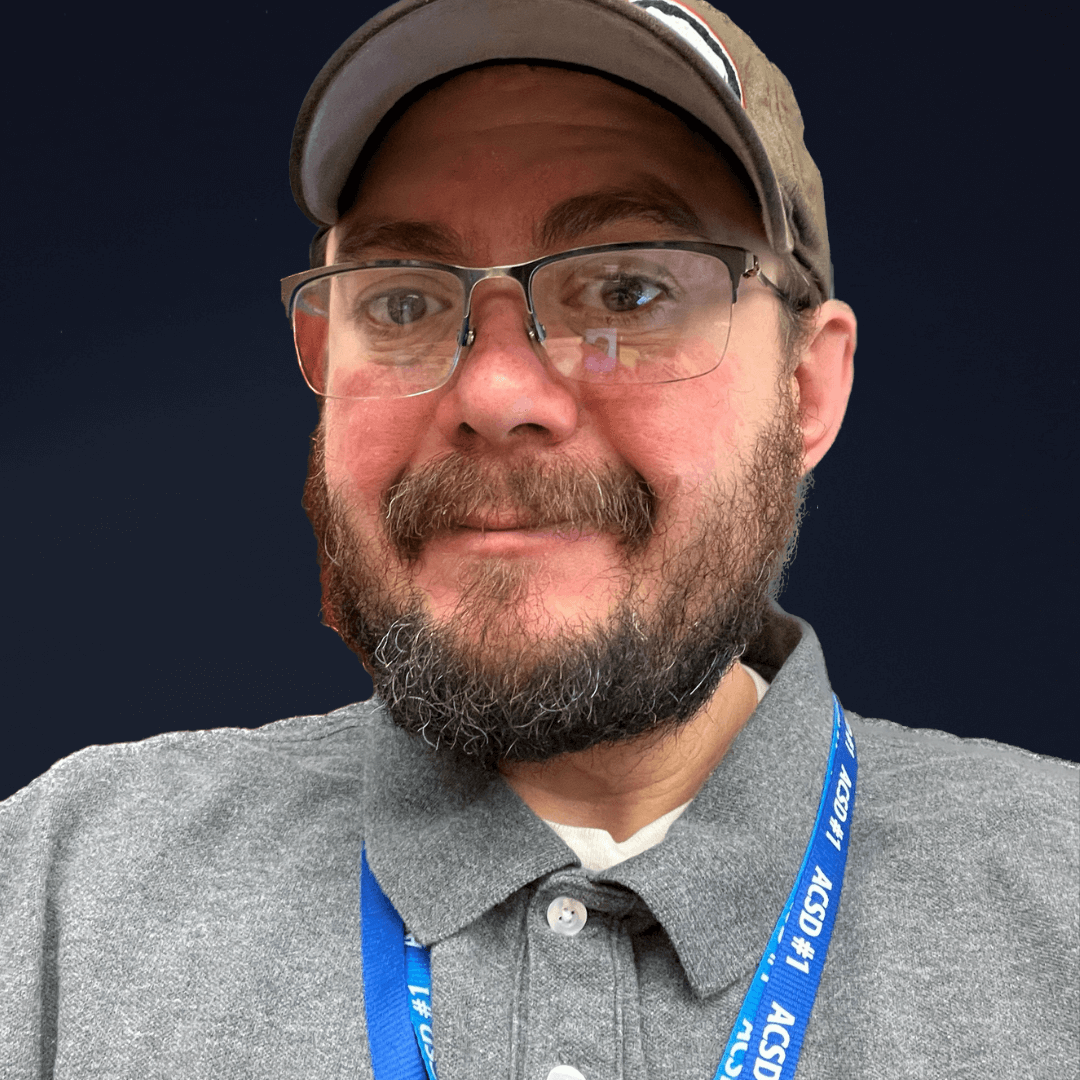
Joshua Riffee - Senior Technician

Rob Mitchell - Senior Technician

Alecia Davis - Senior Technician

Mary Jo Yost - Administrative Assistant
How to get technology help
Need help? There are two main ways to get Technology Help.
Join a live online session during school hours.
The Technology Department has launched a new Virtual Helpdesk offering ACSD#1 faculty and staff quick and easy access to live help.
How To join a live session:
1: Login to ACSD#1's ClassLink
2: Navigate to the "District Resources" folder
3: Choose the icon "Tech-Help Live Session"
4: Click on a Technicians Name (A small app will download. Run the app)
5: Accept the permission from the app.
6: Chat with a live tech and describe your issue.
------------------------------------------------------------
Submit a Ticket/Work Order for Technology Help
Submit a Ticket online and ACSD#1 Technicians will assist you.
How to Create a Help Ticket Request
1: Login to ACSD#1's ClassLink
2: Navigate to the**"District Resources" folder**
3: Choose the icon**"Tech-Submit Help Ticket"**
